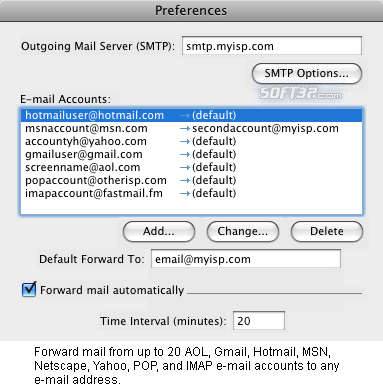Mail Forward 5.3.2
Mail Forward 5.3.2
Forward your AOL, Gmail, Hotmail, MSN, Netscape, Yahoo, POP, and IMAP mail to any e-mail address! Mail Forward allows you to forward mail from AOL, Gmail, Hotmail, MSN, Netscape, and Yahoo web mail accounts to any e-mail address.
Last update
14 Oct. 2011
Licence
Free to try |
$19.00
OS Support
Windows
Downloads
Total: 1,580 | Last week: 4
Ranking
#319 in
E-mail
Publisher
System Support Products, Inc.
Screenshots of Mail Forward
Mail Forward Publisher's Description
Forward your AOL, Gmail, Hotmail, MSN, Netscape, Yahoo, POP, and IMAP mail to any e-mail address!
Mail Forward allows you to forward mail from AOL, Gmail, Hotmail, MSN, Netscape, and Yahoo web mail accounts to any e-mail address. Standard POP and IMAP e-mail accounts can also be forwarded.
Mail can be forwarded for up to 20 separate accounts. For each account, a forwarding address can be specified or a default destination can be used.
Mail Forward works by accessing your e-mail account Inbox and forwarding each piece of mail through your SMTP mail server. Mail that is successfully forwarded can either be deleted from the forwarding account mailbox or left on the server. The forwarding account address is used as the return address for the forwarded mail, so if the mail is undeliverable it will be returned to the forwarding account.
A built-in scheduling feature allows mail to be forwarded automatically at a specified time interval.
Forward mail from up to 20 AOL, Gmail, Hotmail, MSN, Netscape, Yahoo, POP, and IMAP e-mail accounts to any e-mail address.
Mail Forward also includes a basic scripting capability that allows you to use AppleScript to automate the forwarding of e-mail.
Mail Forward allows you to forward mail from AOL, Gmail, Hotmail, MSN, Netscape, and Yahoo web mail accounts to any e-mail address. Standard POP and IMAP e-mail accounts can also be forwarded.
Mail can be forwarded for up to 20 separate accounts. For each account, a forwarding address can be specified or a default destination can be used.
Mail Forward works by accessing your e-mail account Inbox and forwarding each piece of mail through your SMTP mail server. Mail that is successfully forwarded can either be deleted from the forwarding account mailbox or left on the server. The forwarding account address is used as the return address for the forwarded mail, so if the mail is undeliverable it will be returned to the forwarding account.
A built-in scheduling feature allows mail to be forwarded automatically at a specified time interval.
Forward mail from up to 20 AOL, Gmail, Hotmail, MSN, Netscape, Yahoo, POP, and IMAP e-mail accounts to any e-mail address.
Mail Forward also includes a basic scripting capability that allows you to use AppleScript to automate the forwarding of e-mail.
Look for Similar Items by Category
Feedback
- If you need help or have a question, contact us
- Would you like to update this product info?
- Is there any feedback you would like to provide? Click here
Popular Downloads
-
 Kundli
4.5
Kundli
4.5
-
 Grand Auto Adventure
1.0
Grand Auto Adventure
1.0
-
 Macromedia Flash 8
8.0
Macromedia Flash 8
8.0
-
 Cool Edit Pro
2.1.3097.0
Cool Edit Pro
2.1.3097.0
-
 Grand Theft Auto: Vice City
1.0
Grand Theft Auto: Vice City
1.0
-
 Hill Climb Racing
1.0
Hill Climb Racing
1.0
-
 Cheat Engine
6.8.1
Cheat Engine
6.8.1
-
 Zuma Deluxe
1.0
Zuma Deluxe
1.0
-
 Tom VPN
2.2.8
Tom VPN
2.2.8
-
 Vector on PC
1.0
Vector on PC
1.0
-
 Grand Theft Auto IV Patch...
1.0.1.0
Grand Theft Auto IV Patch...
1.0.1.0
-
 Netcut
2.1.4
Netcut
2.1.4
-
 Minecraft
1.10.2
Minecraft
1.10.2
-
 Ulead Video Studio Plus
11
Ulead Video Studio Plus
11
-
 AtomTime Pro
3.1d
AtomTime Pro
3.1d
-
 Windows XP Service Pack 3
Build...
Windows XP Service Pack 3
Build...
- Bluetooth Device (RFCOMM Protocol... 5.1.2600.2180
-
 C-Free
5.0
C-Free
5.0
-
 Hercules Setup Utility
3.2.8
Hercules Setup Utility
3.2.8
-
 Microsoft Office 2010
Service...
Microsoft Office 2010
Service...